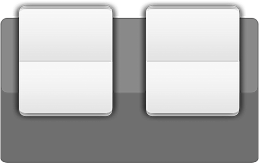Dear all,
thanks for all your support and your nice comments on the android market.
I started creating widgets in an effort to bring the lovely designs created by many people (not only me) to you. Wonderful clocks enjoyed only by people with root.
The clocks are one design per widget so people would have the choice of trying, and if they dont like it uninstall and move to the next one. I have no intention of bundling many designs in one widget because each person's preferences are different. Why force users have designs they don't like and waste space on their phone.
Many users ask (and demand using the star system as leverage to this and that unless...). My answer to this is that a clock is a clock, it shows time, well and accurately.
Much effort is being done for anything on the market, by everybody, and to be able to achieve that i steal time from my family and friends just to give android users choice and android OS a little push.
Regarding the digital clocks, yes of course they don't flip, and doing that would cost they user increased installation size on their phone and battery use.
Android does not support animation on widgets.
I try answer to all emails, and even cater for users requests when i have time.
Thank you all.