Download this template
Open it up in your favorite graphics application and start creating your clock based on it.
Use layers to build over the template .
After finishing up send it to us.
We will be adding skins online as time goes.
We invite all users to send us their skin creations to list on our site.
If you would like your skins to be included online, so other users can use it, please submit them to us
in the form “filename_byJohnDoe.png”
Terms of Use
Artist:
You agree that:
- Any work you upload belongs to you. You may remove it at any time.
- Your artwork may be distributed by any means Factory Widgets chooses to implement, including via the web site, Android applications (paid or unpaid), and as a part of a collection zip file.
- Factory Widgets may not sell rights to or copies of your artwork.
- Factory Widgets may profit from advertisements, donations, and app purchases in venues where your artwork is distributed
- You understand that like such services as YouTube and Flickr, Factory Widgets Blog is a content distributor, not a content creator.
You agree that:
- You will download artwork only for use on your devices
- You will not distribute any artwork without the express approval of the artist
- You will not include any artwork in any product you create without the express approval of the artist

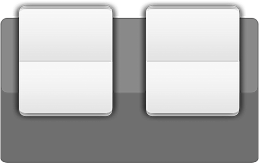


1 comments:
Positions of the text fields(and their icons) should be configurable IMO as graphics size also. Maybe as xx% of max width/height.
For example date is now long month + date number on left side and weekday on the right side.
I would prefer weekday on the left side.
Right side would be date number.<-dot there // different row
Long month on next row
The better the customization options are the better, default options could always be used too.
Post a Comment